1. Find the activation QR code on the display screen. (There is a backup in the charger box).
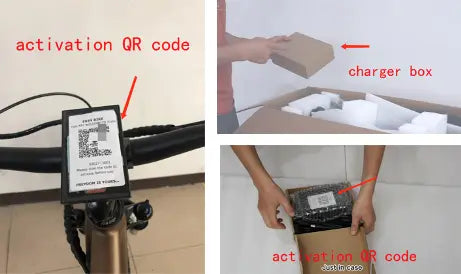
2. Scan the QR code with your phone's camera or browser.
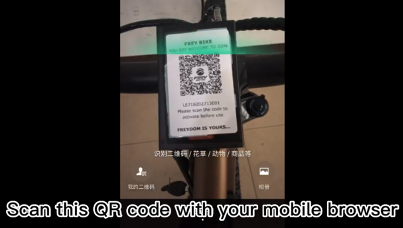
3. Fill in your information, such as your name, your email address, the city that you live in and so on. And click Submit.
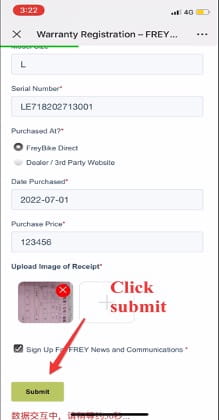
4. In the welcome window, click OK.
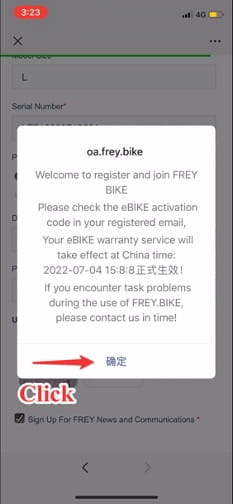
5. Check the email address you just filled in, you will receive a new email later.
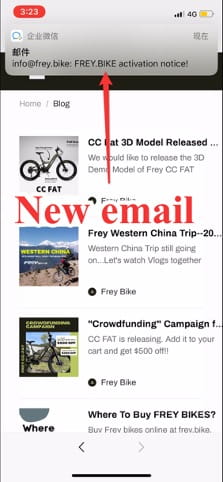
6. Get your FREY BIKE activation code from the email.
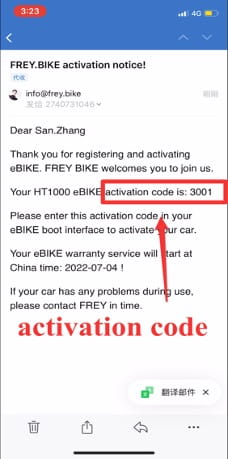
7. Long press the power button to power on, and enter the activation code you have received.

8. Press the "+" and "-" buttons on the controller to enter numbers, and press the "i" button to confirm.


9. When you enter the activation code correctly, it means you can enjoy your FREY BIKE.
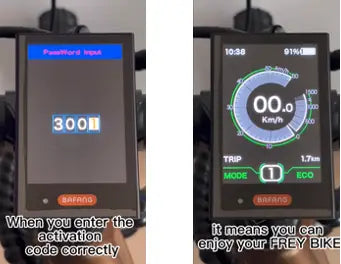
10. Note that you only get 3 inputs per boot. If you didn't enter the correct code, your FREY BIKE will say "bye-bye ~" to you and shut down immediately. But don't worry, you just need to reboot and enter the correct activation code.
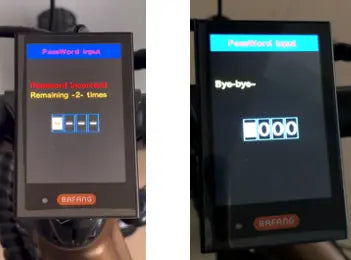
If the instruction above is not clear, check the video right below!

